 Documentation
Documentation # Application Details
After uploading your APK, you must ensure that your application includes all the necessary information to submit it for review. To make this process easier, you can follow the platform's checklist to complete all the requirements.
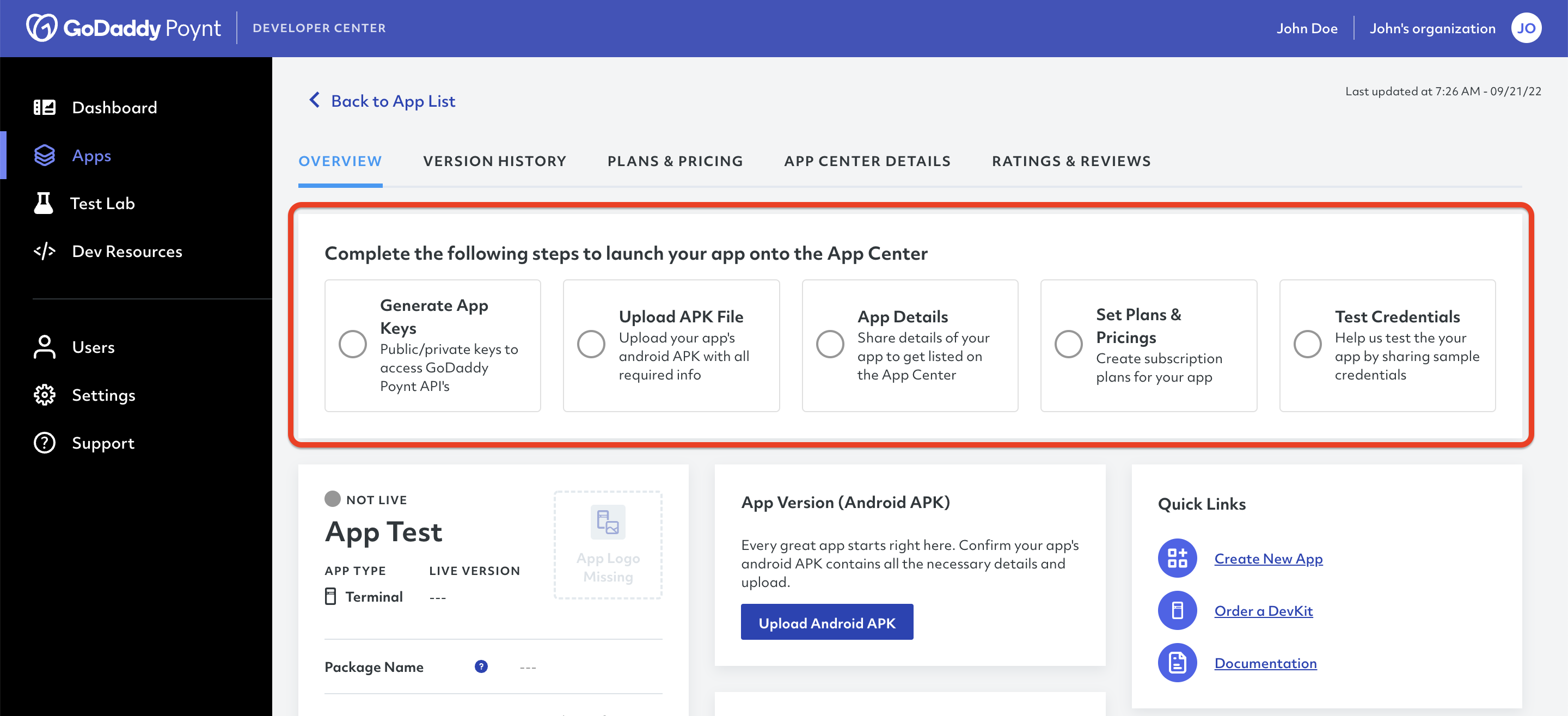
The checklist will follow your progress and mark the completed items. Once you finish all the requirements, the checklist will dissappear and notify you that the app is now ready to submit for review.
NOTE
Uploading the APK does not mean that the app is under review. You must submit your application manually once you complete the checklist.
# Editing App Details
Currently, there are two ways to access your application details:
Click Edit Details in the Overview section.
Select the App Center Details tab and click Edit Details
Either option will open a new form with your app's general information. This form is divided into two tabs; App Details and App Center Details.
# App Details Tab
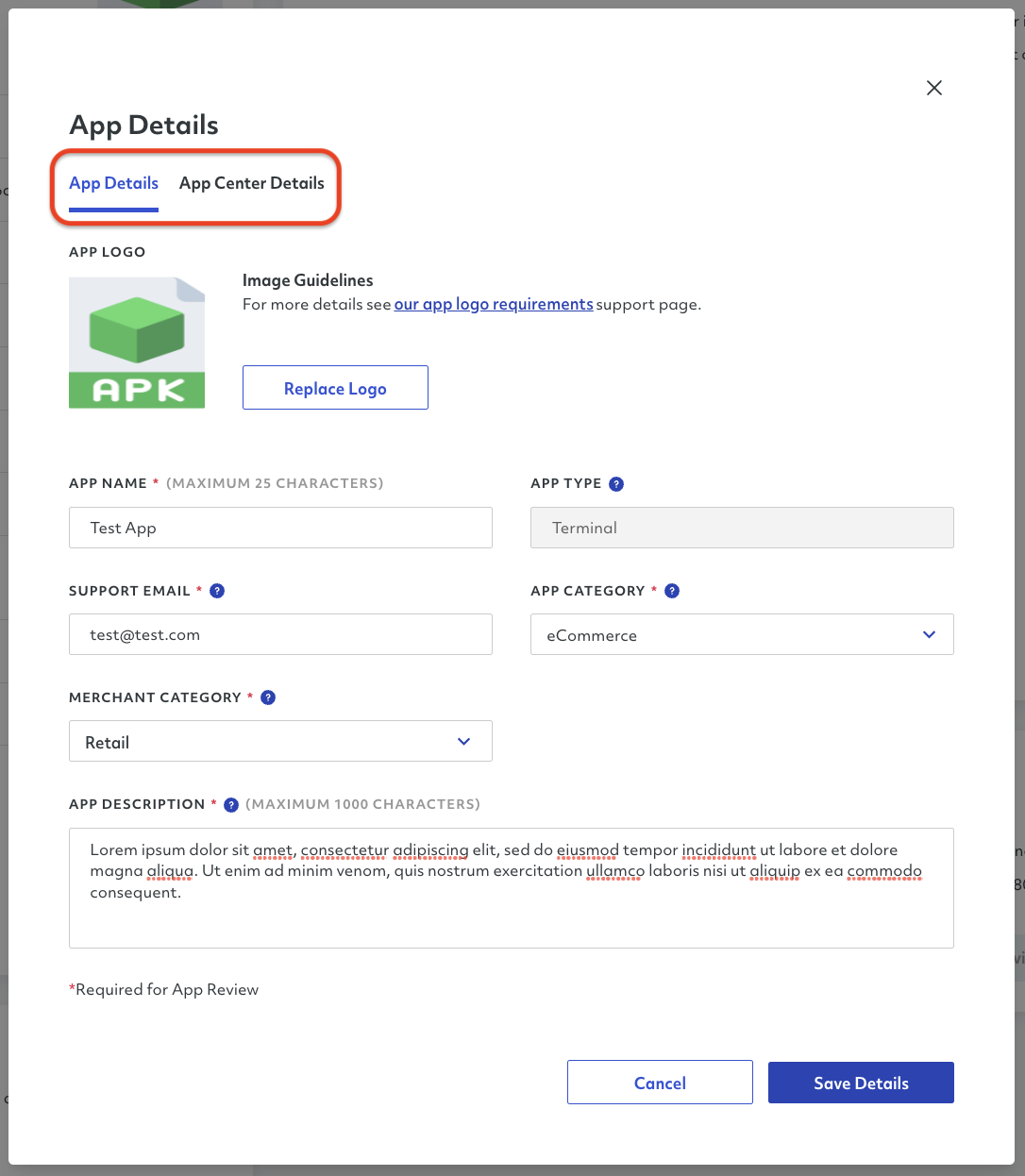
In this section of the form you must provide the following information:
App Name: This is the name of the application that will be displayed in the App Center after being approved and launched.
Support Email: This is the email address provided to users when they have questions or problems with your application. This should be a highly monitored inbox to ensure all customer queries are addressed in a timely manner.
Merchant Category: This category refers to the type of business and audience you want to direct your app to. You can select a maximum of 2 categories such as:
- Restaurant
- Retail
- Healthcare
- Beauty & Personal Care
- Business Operations
- Professional Services
App Category: This is meant to help you categorize your application based on the specific business functions and solutions it provides, including:
- Accounting & Tax
- Reservation & Scheduling
- E-Commerce
- Employee Management
- Shipping & Delivery
- Inventory Management
- Customer Loyalty
- Marketing & Analytics
- Point Of Sale
- Productivity
- Restaurant Management
- Services/Other
# App Center Details Tab
This tab is meant to record all the information about the application that will be displayed in the App Center once the application is launched.
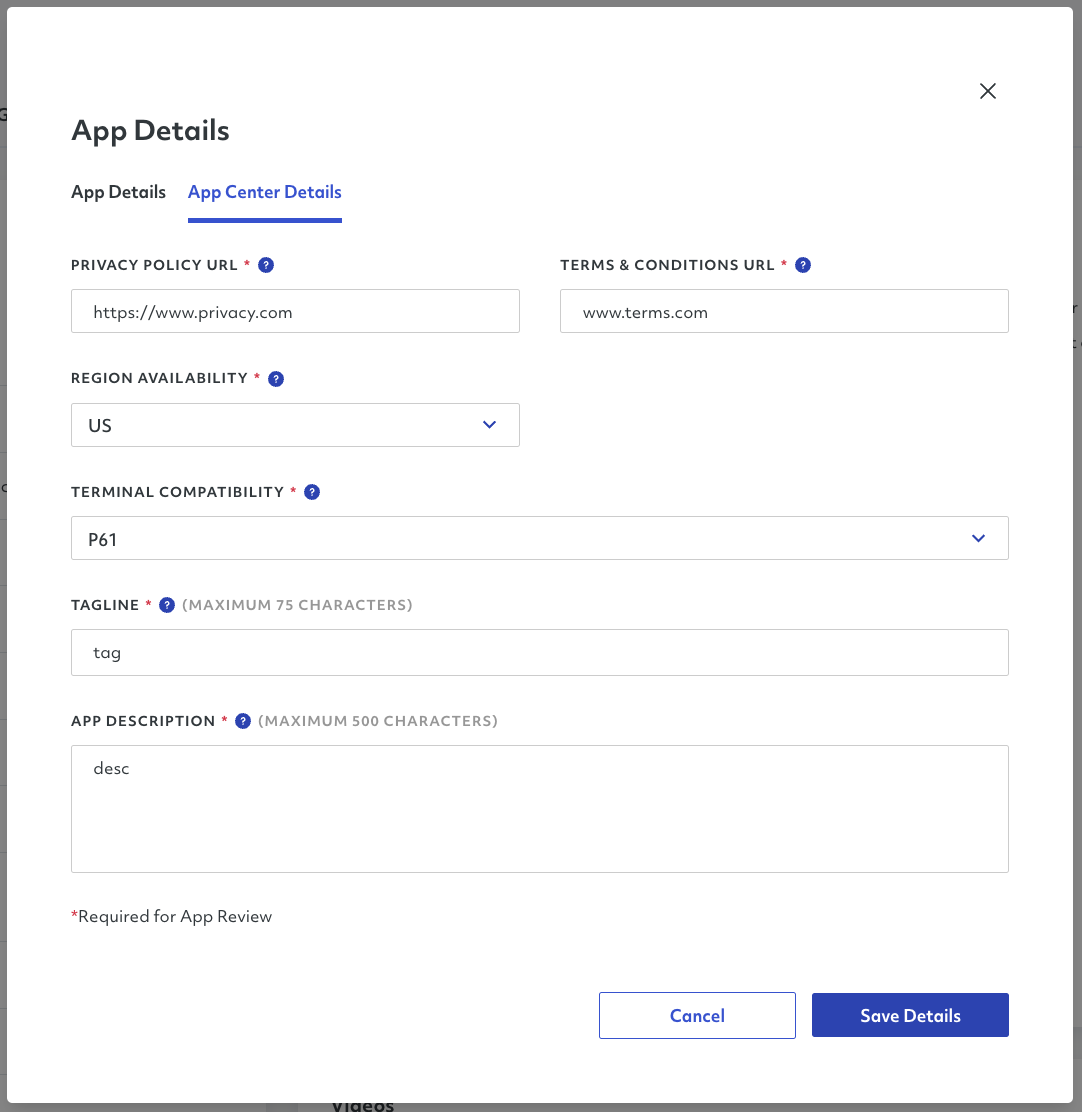
Privacy Policy URL: In this section you must provide a link where users can read the privacy policy for your application.
Terms & Conditions URL: Here, you must include a link where users can read the terms and conditions of usage for your application.
Region Availability: This section refers to the different regions and countries where your application will be available for subscription.
NOTE
You must create a subscription plan for each of the regions you select in this section.
Terminal Compatibility: You must select the different devices that your application is compatible with. You can select all devices or choose between the following:
- Poynt Smart Terminal V1 Deprecated
- Poynt 5 Deprecated
- Poynt Smart Terminal V2 (Poynt B)
- Poynt Smart Terminal V3 (Poynt C)
- Newland N700
- Newland N910
- Newland N950
TIP
Please refer to our device compatibility section for more information on this topic.
Tagline: The tagline is the most visible piece of content that will be displayed in the application card on the App Center UI.
Description: The description of the application will be displayed on the app information once a merchant selects the app from the catalog.
TIP
We highly recommend checking our section for app description and taglines to learn more about creating compelling content for your apps.
# App Assets
In the App Center Details tab, you can also upload a maximum of 8 screenshots (.png, .jpg) and up to 4 videos highlighting the different features and functionalities of your apllication.
Remember that you must first upload an APK to enable the upload of screenshots and videos.
TIP
We recommend reviewing the app center assets guideline for more information on the asset specifications.