 Documentation
Documentation # Set up your Poynt account
- Signup for a Reseller account at st.poynt.net (opens new window) This is our staging environment.
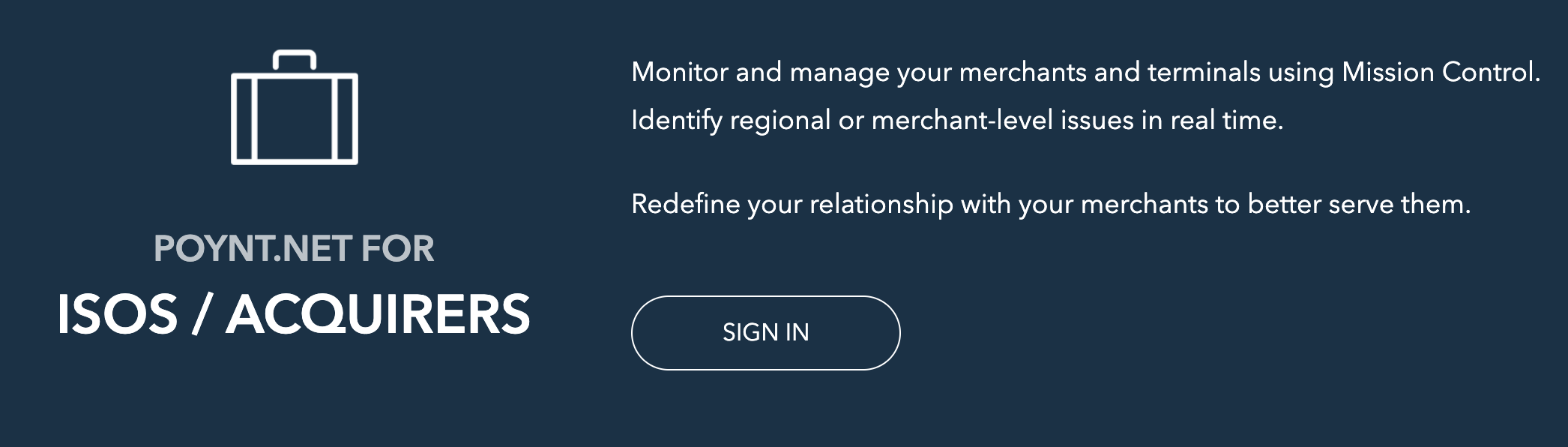
- Check you have access to Mission Control - our Reseller Management Portal using the above link.
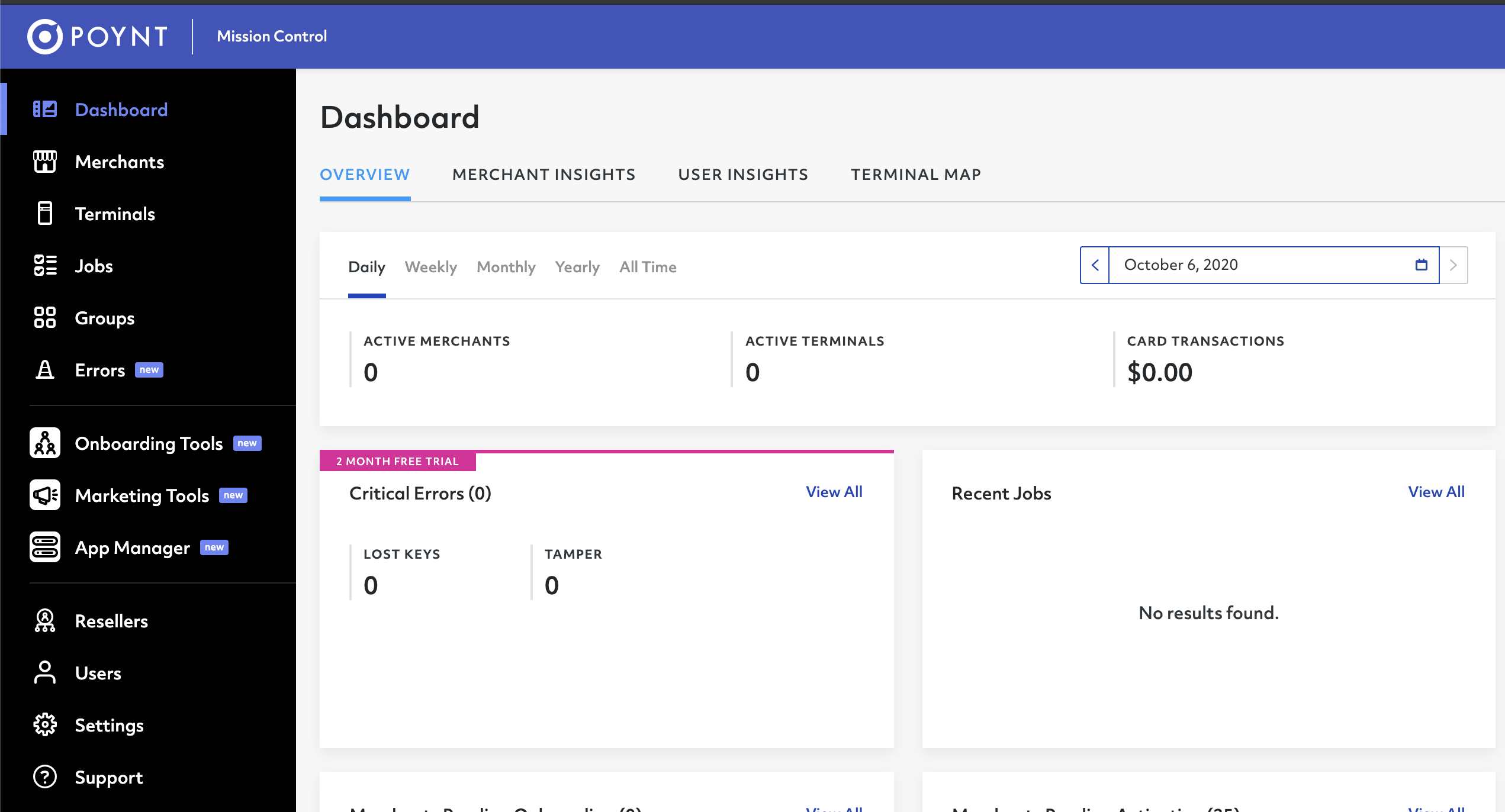
- Make sure you have a Poynt Terminal available. Have the serial number handy.
# Create and Deploy a Test Adapter
All Adapters are built in the Poynt Cloud Adapter Development Tool. The tool can be accessed at lego-st.poynt.net (opens new window) You can use your Poynt Reseller account to login.
Make sure you have a Poynt Terminal available
# Run a Mock Transaction
Turn on your terminal and go through OOBE.
Make a card transaction.(Do not worry your card will not be charged as it is a mock transaction!)
Use the request ID to search for the transaction and review the transaction details. You can verify the transaction approved status as well transaction details.