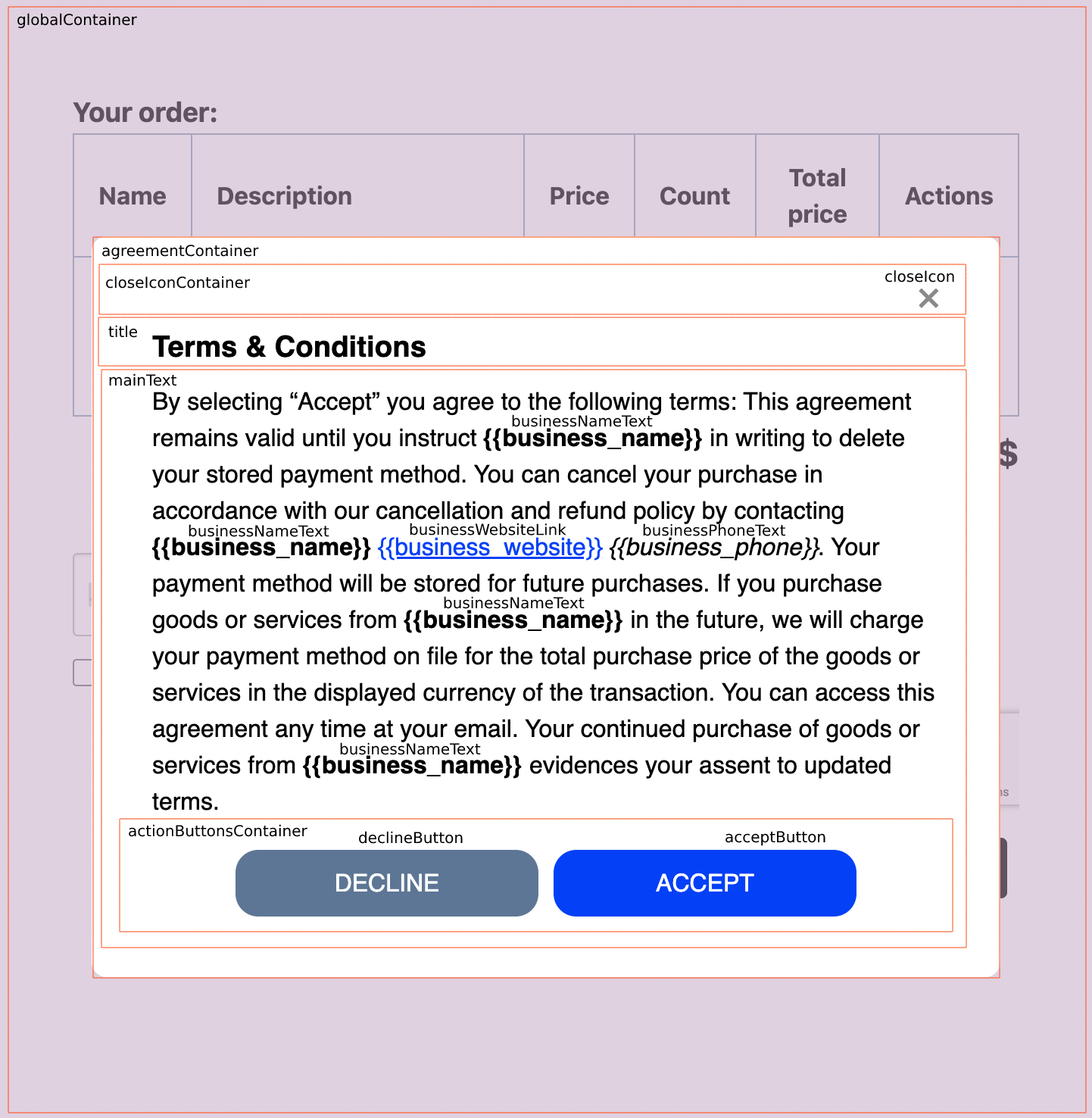Documentation
Documentation # COF Styling
You can also add your own styles for the card on file checkbox and for the card agreement.
# Checkbox
To style the checkbox, you can use regular payment form flow where you will need to pass CSS rules in customCss object in the mount options when calling collect.mount.
Code Sample:
const poyntCollect = document.createElement("script");
poyntCollect.src = "https://collect.commerce.godaddy.com/sdk.js";
poyntCollect.async = true;
poyntCollect.onload = () => {
const collect = new TokenizeJs(
"business-uuid",
"urn:aid:application-uuid"
);
collect.mount("collect-container", document, {
...
customCss: {
cardOnFile: {
container: {
"width": "100%",
},
wrapper: {
"height": "100%",
},
checkbox: {
"color": "red",
},
label: {
"text-align": "left",
},
agreement: {
"background-color": "#000",
},
link: {
"text-decoration": "none",
},
},
},
enableCardOnFile: true,
cardAgreementOptions: {
businessName: "Example",
businessWebsite: "https://www.example.com/",
businessPhone: "(555) 555-5555",
},
});
};
document.head && document.head.appendChild(poyntCollect);
# Fields & HTML Elements
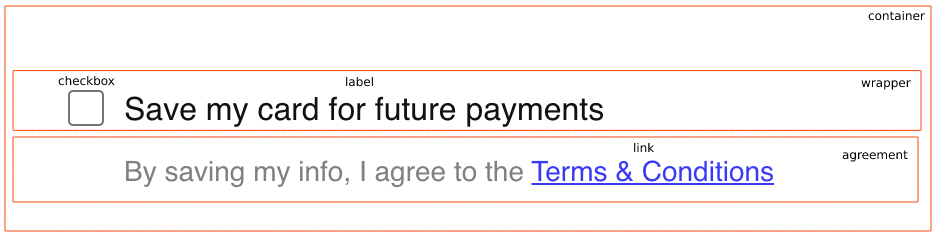
# Card Agreement
To style the card agreement modal you can pass additional fields to cardAgreementOptions in the mount options when calling collect.mount.
Code Sample:
const poyntCollect = document.createElement("script");
poyntCollect.src = "https://collect.commerce.godaddy.com/sdk.js";
poyntCollect.async = true;
poyntCollect.onload = () => {
const collect = new TokenizeJs(
"business-uuid",
"urn:aid:application-uuid"
);
collect.mount("collect-container", document, {
...
enableCardOnFile: true,
cardAgreementOptions: {
businessName: "Example",
businessWebsite: "https://www.example.com/",
businessPhone: "(555) 555-5555",
style: {
globalContainer: {
"width": "100%",
},
agreementContainer: {
"height": "100%",
},
title: {
"font-weight": "700",
},
closeIconContainer: {
"margin-left": "10px",
},
closeIcon: {
"font-size": "20px",
},
mainText: {
"font-style": "italic",
},
businessNameText: {
"font-weight": "400",
},
businessWebsiteLink: {
"text-decoration": "none",
},
businessPhoneText: {
"font-weight": "400",
},
actionButtonsContainer: {
"display": "block",
},
acceptButton: {
"padding": "20px 40px",
},
declineButton: {
"padding": "20px 40px",
},
},
},
});
};
document.head && document.head.appendChild(poyntCollect);
# Fields & HTML Elements