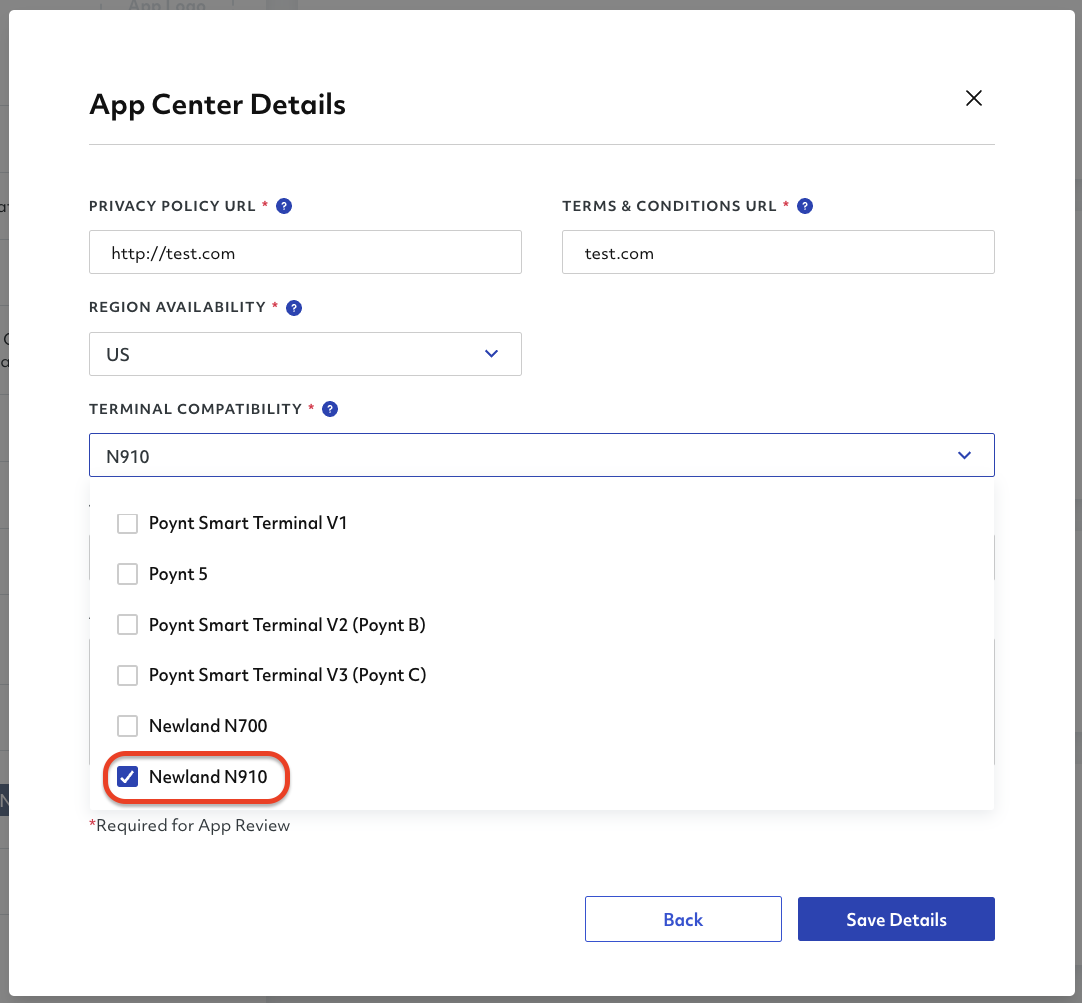Documentation
Documentation # N910 POS Terminal - Compatibility
The N910 device was designed using an existing version of the PoyntOS and brings many new features, including a faster processor, more storage capacity, and 4G mobile support. For this reason, we have gathered a series of actions that can ensure the compatibility of your applications with the N910.
We will continue to update this list and provide you with any relevant information regarding the new device.
# App Compatibility Setup
Review the Android 5 (opens new window) Behavior Changes
Review the UX Compatibility for Screen Size.
The new N910 device comes with an 5’’ TFT Full Color LCD Display and a Resolution of 1280 x 720. This might require additional verifications to validate the UX compatibility of your apps with the new Smart Terminal.
Set The minSdkVersion
After incorporating all the changes and rebuilding your applications, you must generate a new APK, and if you would like to maintain compatibility with previous versions of the Smart Terminal, make sure to set your minSdkVersion to API level 21.
Select the N910 Device in Terminal Compatibility
Once you have generated and uploaded the new APK to the Developer Center, you must update the terminal compatibility section in your Application Details.
To do this, click the Edit Details button and select the devices that your application supports by selecting the checkmark icon.
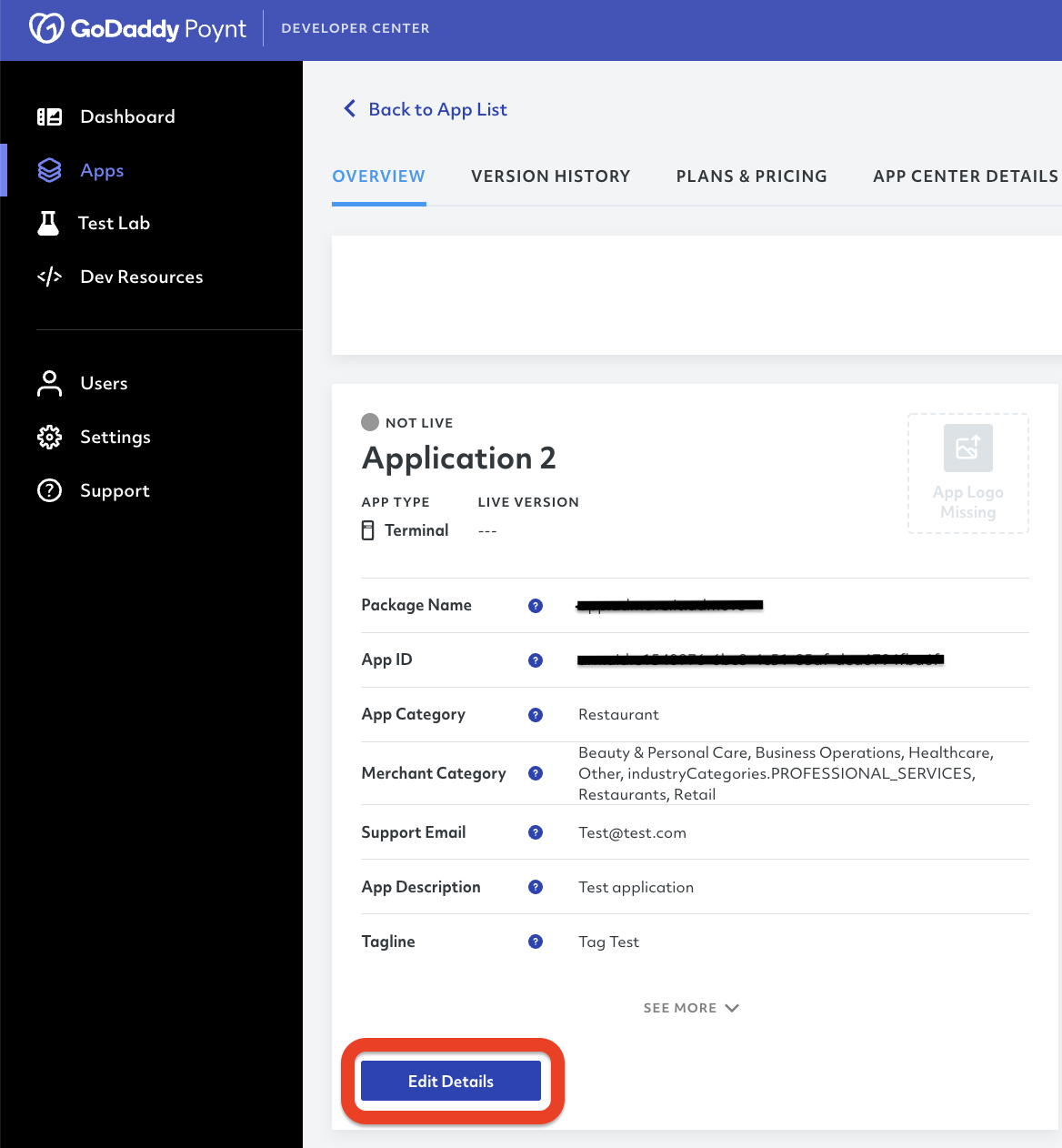
Make sure to select the Newland N910 and save your changes. (See image below)