 Documentation
Documentation # What is GoDaddy Poynt?

GoDaddy Poynt is an initiative to redefine the POS (Point of Sale) interactions with innovative, connected, and genuinely multi-purpose devices.
Today, small merchants work with solutions running on different devices, including outdated terminals, tablets, PCs, and even mobile phones. This creates a fragmented experience, added to significant security issues. To solve this problem, GoDaddy Poynt Smart Terminals offer multiple benefits, including contactless, fast, and secure payment processing services.
# Our Story
After experiencing an unreliable commerce system within the market and exploring different alternatives, the founders of Poynt had a vision for the future. They wanted to create a solution for the new POS requirements worldwide. This solution wasn't just meant to comply with the new regulations but would also improve interactions between consumers and merchants with a smart and effective approach.
Following the presentation of the first Smart Terminal in 2014, Poynt received an incredibly favorable response. At that moment, we knew these devices would pave the way for a new commerce era that would give merchants control of their businesses. Today, as part of GoDaddy, we continue to gather ideas, resources, and the best development teams to work towards the future.
# Products & Services

We have designed an open-commerce environment to connect merchants with numerous applications through our platform. Our current goal is to enable developers to create dynamic solutions that we can present to merchants through our App Center together with our products and services.
Some of the services offered by GoDaddy Poynt include but are not limited to the following:
# Payment Processing
This solution allows merchants to process payments in-store, online, or through a virtual terminal using methods such as credit, debit, and cash, among others. Our payment system also provides merchants with low processing rates supported by advanced and secure technology.
# Smart Terminals
Smart Terminals (opens new window) are the newest POS solution created by GoDaddy Poynt to provide an integrated experience for merchants. They combine our advanced payment processing services with a modern and stylish device. Additionally, merchants can purchase and implement different types of terminals based on their needs.
# What Makes GoDaddy Poynt Unique?

Our company is founded on an open-platform vision that democratizes access to efficient technology and highly effective solutions.
We are constantly working to improve the merchant and consumer experience to create a more productive environment. Below are some of the items that put us at the forefront of innovation in the POS industry.
# The GoDaddy Poynt App Center
The App Center offers a broad list of high-quality applications that bring subscription packages and valuable functionalities for merchants to adopt in their business and expand the capabilities of their devices.
# Poynt HQ
This platform includes features such as catalog management, customized reports and invoice production to help merchants manage multiple aspects of their business. It can also store and provide customer information, online pay links and accounting details.
# Dual Screen
Following our premise to enhance the consumer experience, GoDaddy Poynt smart terminals now have a second user-facing screen that makes payment processing more accessible. At the same time, it increases consumer and employee privacy in every transaction.
# Get to Know our Merchants
Since the creation of GoDaddy Poynt, we have known that the best way to impact the market is to begin working with small businesses, which make up a significant portion of the economic landscape.
According to the Small Business Profile of 2022 (opens new window), there are around 33.2 million small businesses in the US alone, which creates valuable opportunities for developers to reach a broader audience.

Currently, we enable merchants from all types of industries, including the following:
- Food & Beverages
- Spas & Salons
- Retail
- Healthcare
Additionally, we have noticed a steady increase in the participation of the telecommunications, automotive, and education sectors. For this reason, we strongly believe that creating solutions for them means contributing directly to our local economy.
# What are they looking for?
From the merchant's perspective, the final goal is to drive business growth. Based on this requirement, developers can create solutions with different approaches, including the following:
Marketing strategies such as consumer engagement and loyalty programs.
Operational improvements like employee, inventory, and customer management applications.
Applications to automate repetitive, manual, and time-consuming tasks.
Fast, effective and easy-to-use solutions that are also highly reliable and error-free.
# The Perfect App
The majority of consumer interactions can happen on-site, which involves the Smart Terminal. For this reason, it's essential for developers to evaluate the current market starting from their local merchants. Connecting with potential audiences will provide a first-hand merchant perspective that will become an advantage when developing a solution for their business.
If you want to learn more about the types of applications you can create, make sure to check out our section for Developing Your First App.
# Monetize Your Apps
Our billing structure allows developers to showcase and charge for their applications in the App Center following a simple set of steps.
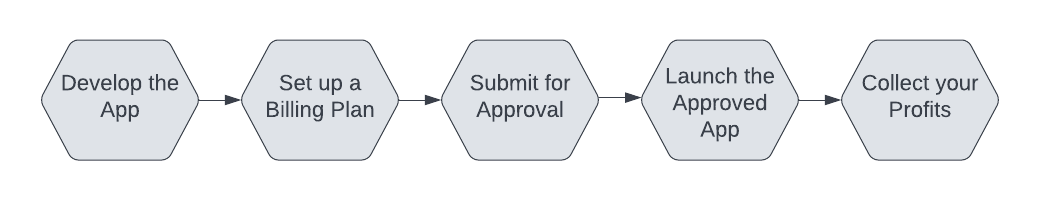
As a registered developer, once your application has been approved, it will be made available for merchants to subscribe through the App Center while GoDaddy Poynt handles the billing process.
# Billing Structure & Business Model
The scope of your billing structure may vary depending on the business model of your choice. In some cases, merchants can have a business with multiple stores over the city so it's important to create scalable billing plans. After selecting your business model, you can decide whether to charge merchants at the business or store level.
Make sure to check out our billing & monetization section to learn more about billing plans, subscriptions, verifications, and other details that may affect the billing side of your application.
# Documentation Formatting
For us, it's essential to provide developers with the information and resources they need to begin creating incredible applications for the App Center.
We are constantly investing in our documentation to ensure a seamless experience through every section. For this reason, we have developed a specific formatting to guide developers through the existing documentation structure that will be used in every article.
# Bold Texts
Bold text will be used throughout our documentation to indicate an action within a system or application. This style can also refer to a button or a specific functionality that is relevant to the process.
- Example: Click on the Send button to forward the information.
# Hyperlinks
Some of our services include information and references from external sources. Therefore, our documentation may include a series of hyperlinks to other sites. To do this, we have highlighted hyperlinks using a Turquoise font color accompanied by an external link symbol.
Once you click on the highlighted text, an additional tab will open on your browser and you will be redirected to the referenced website.
- Example: "Check out our section For Developers (opens new window)"
# Special Notes
Certain programs or system operations require developers to keep relevant information in mind. For this reason, we have included three types of special notes in our documentation as shown below:
TIP
This type of note includes valuable information for developers to consider and use to their advantage while carrying out a system action or following a set of instructions.
NOTE
This note refers to information that is crucial for the correct development or proper functioning of any system characteristics.
WARNING!
The warning note will contain information about irreversible changes or any type of data that can block an operation if it's not taken into account.
# Monospaced Font
Whenever you identify a short section of the content using a monospaced font, it means that the section is a small code sample or file path. You can copy and paste the sample in your code or terminal to perform different actions.
- Example:
cd AppData\Local\Android\Sdk
# Angle Brackets
The content found within angle brackets <> refers to the information that can vary between users and specific functionalities. The symbols will usually contain a placeholder that must be replaced by the user with the correct data.
For example, in the expression
export EMULATOR_SERIAL=P6EMUA<put-8-random-digits-here>, you must replace everything within the <> symbol with 8 random digits. You must also delete the <> symbols once you include real data.The final result should look something like this:
export EMULATOR_SERIAL=P6EMUA12345678
# Code Blocks
Throughout this documentation, you will find a large number of code samples separated by blocks. On the lower right corner of the block, you will find the option to copy the sample to add to your code (See example below).
{
title: 'Section Title',
children: [
['Item Folder/', 'Title'],
['Item Folder/Item Name', 'Title'],
['Item Folder/Item Name', 'Title'],
['Item Folder/Item Name', 'Title'],
],
}