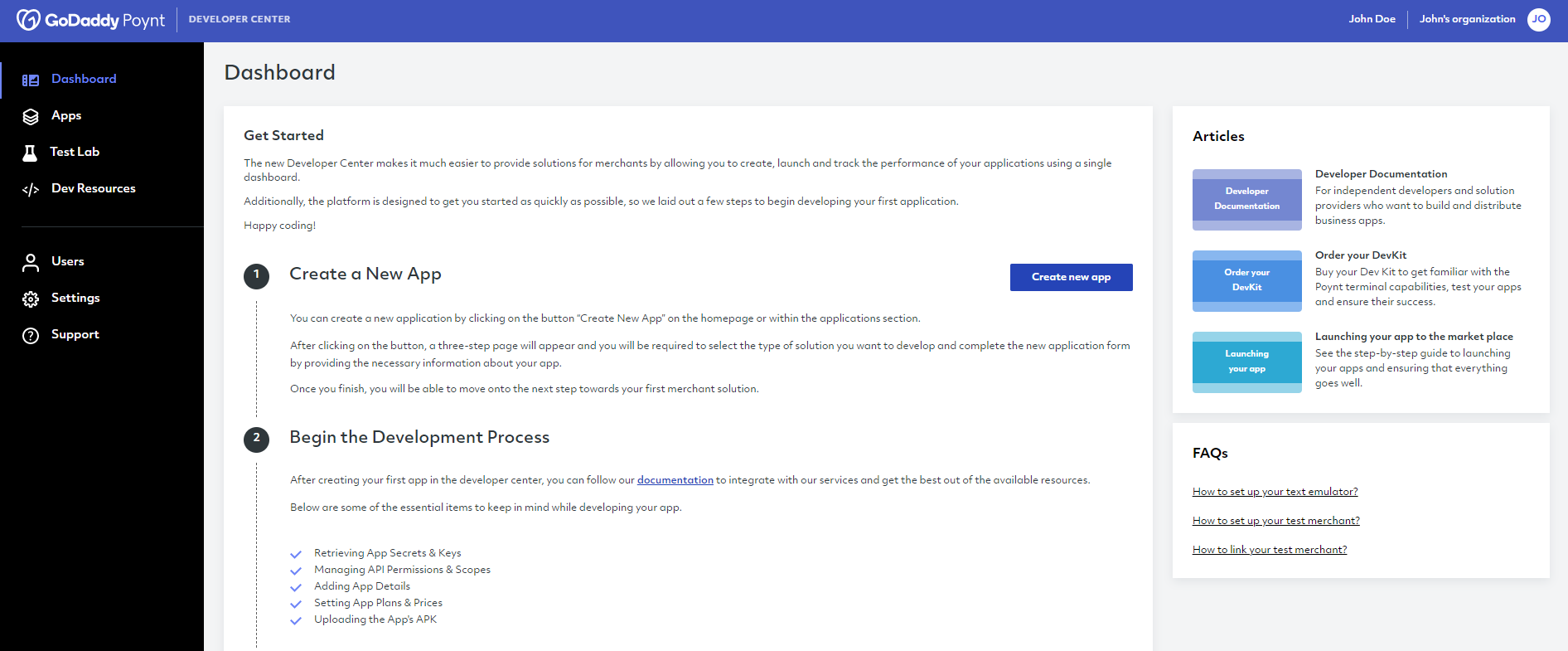Documentation
Documentation # The Developer Center
# Creating a New Account
If you are thinking about joining the GoDaddy Poynt ecosystem and begin creating incredible applications, the first step will be to sign up for a developer account.
Please follow the steps outlined below to set up a new account in the developer center.
- Based on your current location, please click one of the links below to be redirected to the signup page.
Create a New US Developer Account (opens new window)
Create a New EU Developer Account (opens new window)
- After providing your email address, you should receive a confirmation message with a hyperlink. Click on the link to complete the signup process.
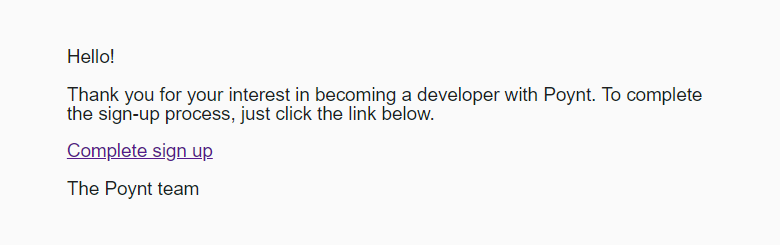
- Once you are taken to the registration form, you must select a new username and password.
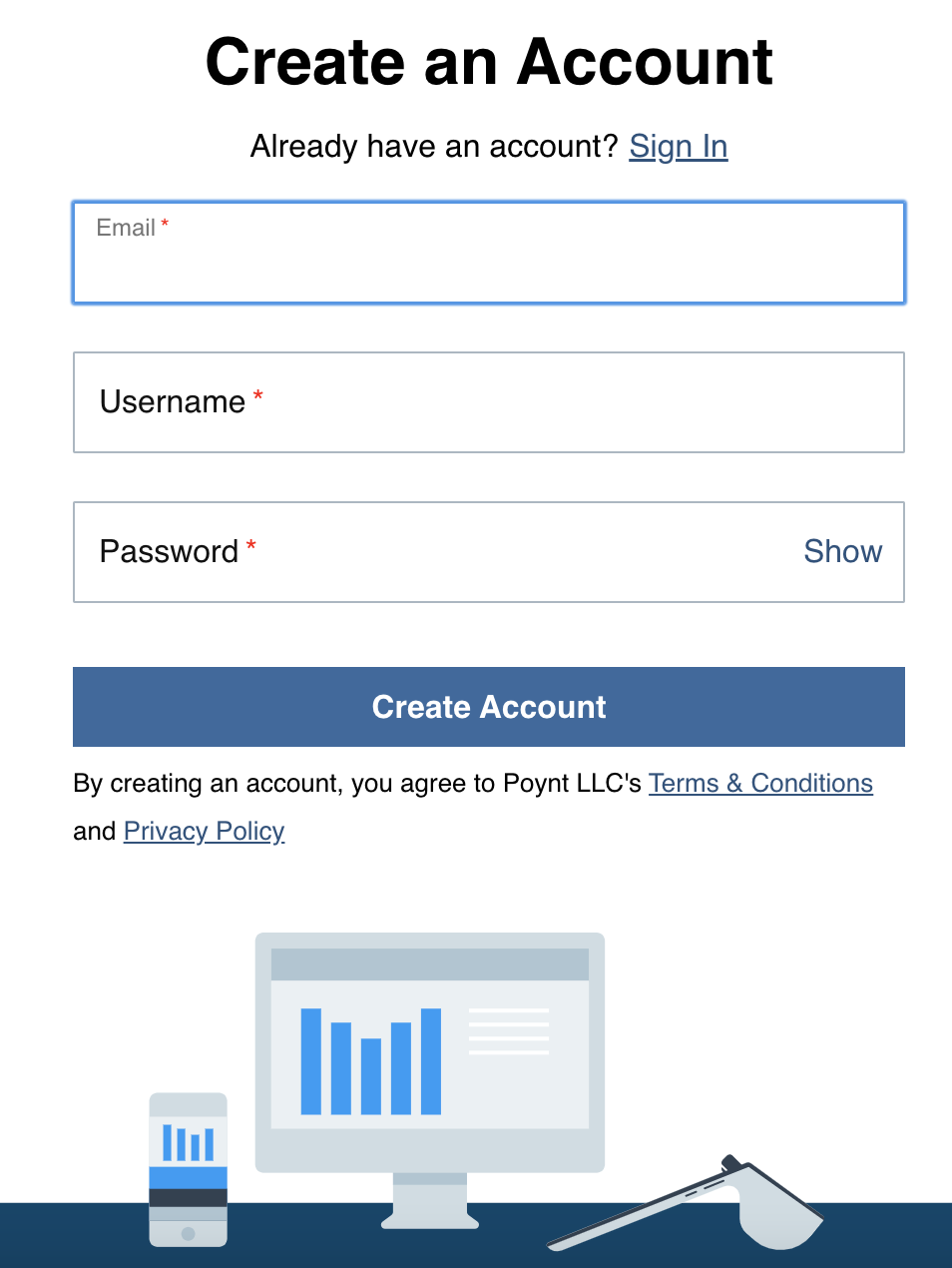
- After completing the registration form, you will be able to sign into your developer account using one of the following links based on your location:
US Developer Center Sign In (opens new window)
EU Developer Center Sign In (opens new window)
Once you log in, the dashboard should look similar to the image below.