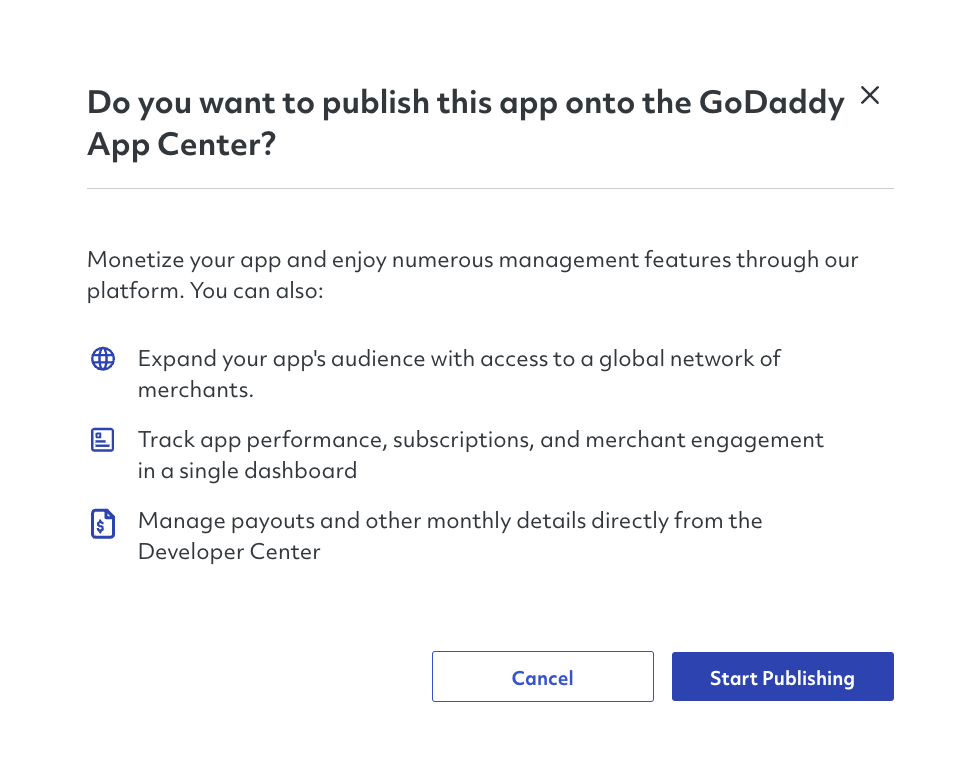Documentation
Documentation # Connected Commerce Apps
Connected commerce applications are the newest addition to our developer ecosystem, allowing developers to leverage some of the latest GoDaddy Commerce APIs to create efficient and innovative applications that can also be published on our App Center.
# Creating a Connected Commerce App
In this article, we have outlined the steps to create a connected commerce application. You can watch the instructional video in the initial dashboard or follow the steps below.
- Go to the Apps section on the left panel and click Create New App to provide some initial details about the application.
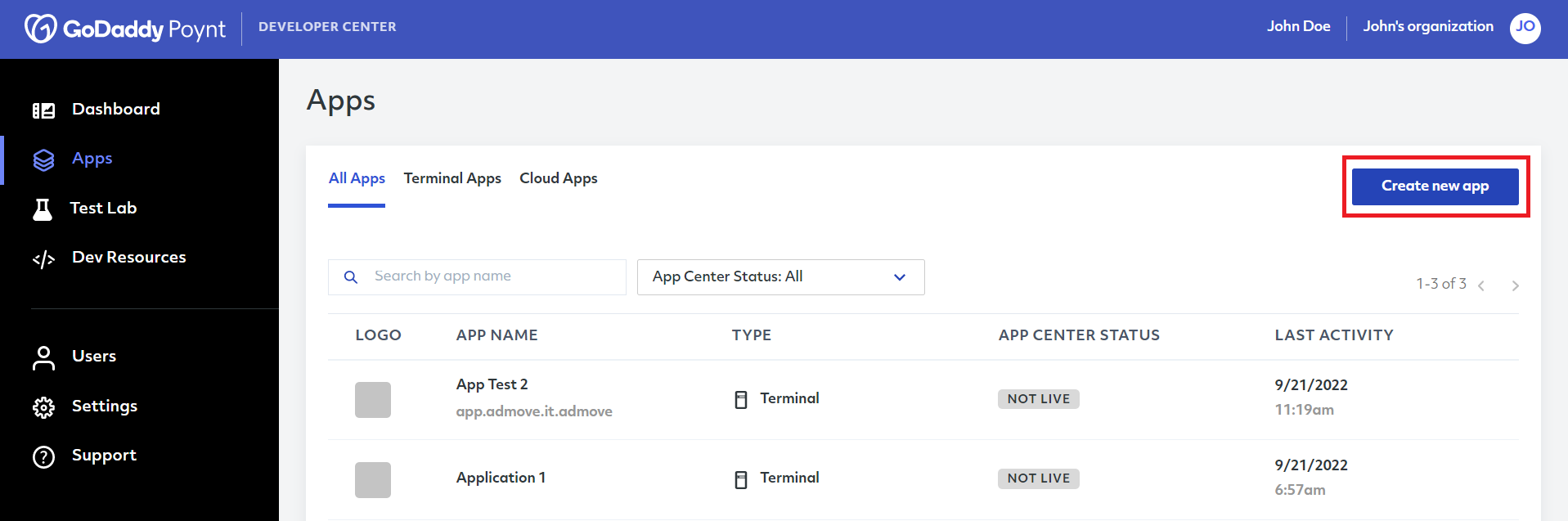
- In the next step, you must select Connected Commerce as the application type, which will enable the Continue button for the next steps.
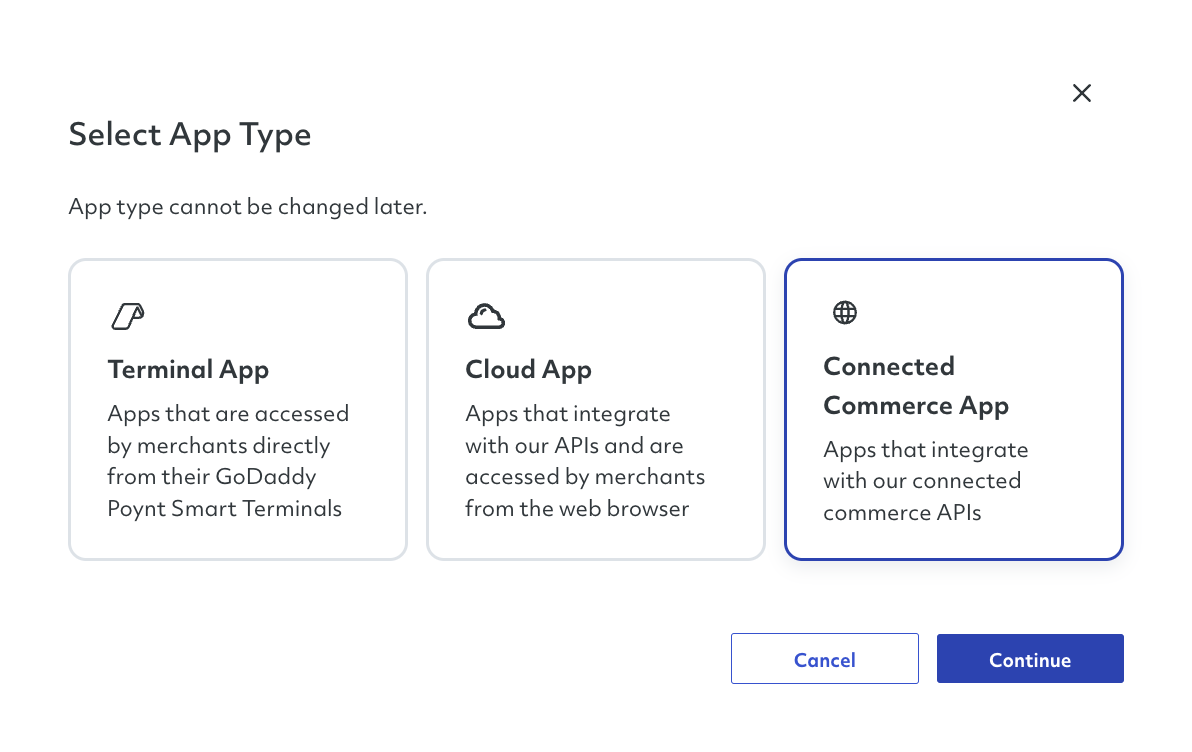
Here, you will be offered to publish your application on the GoDaddy App Center; our application hub where merchants can find and subscribe to your solutions.
a. If you select Yes, you will have to complete some additional steps for your app to become available for subscription for all merchants on our GoDaddy App Center.
b. If you select No, you will only have to complete the minimum steps required to be able to take your app to production.
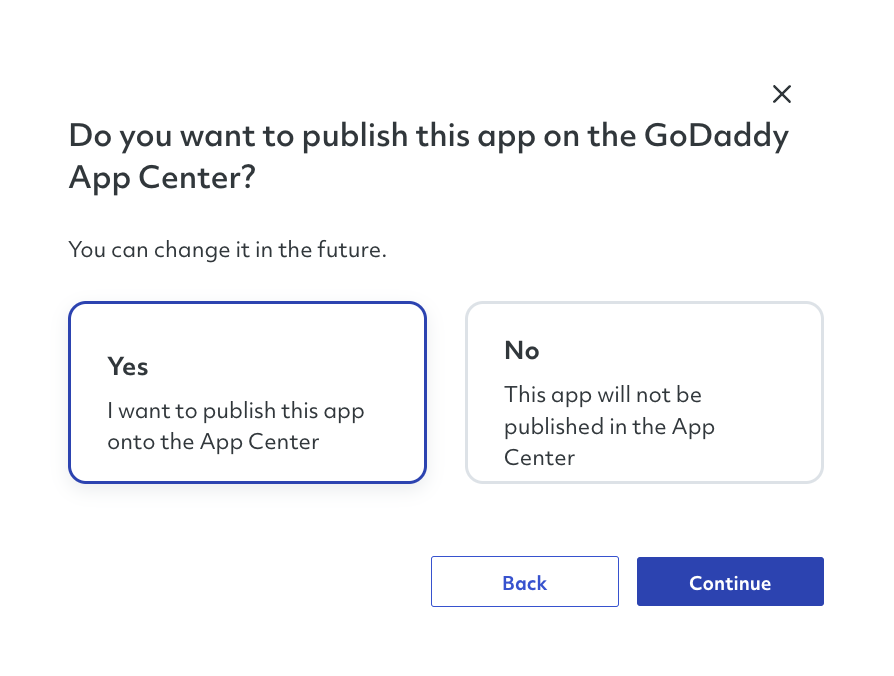
The final step will be to provide a name for the application.
For applications that are published to the App Center, this name will be displayed on the app card in the App Center catalog.
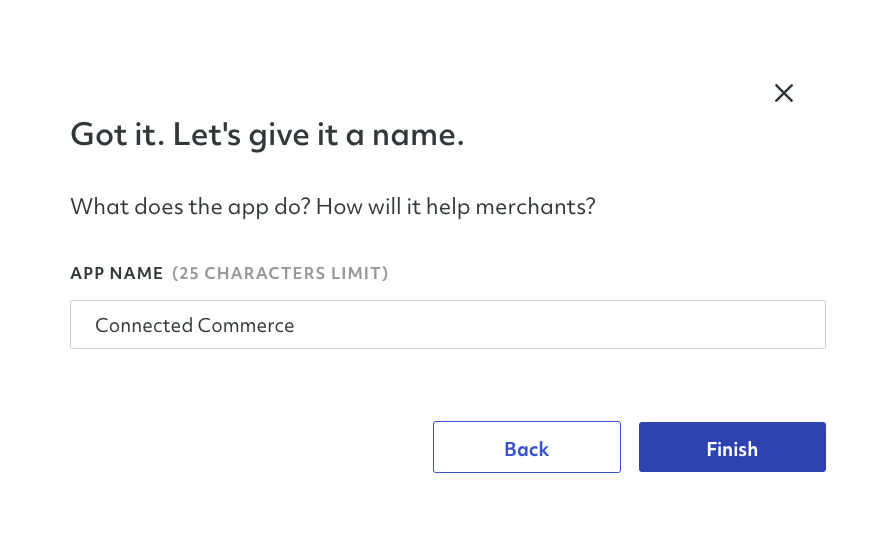
Once you are ready to submit, you can click Finish to save the app's information.
After this, you will be redirected to the Applications list, where you will be able to see your newly created application.
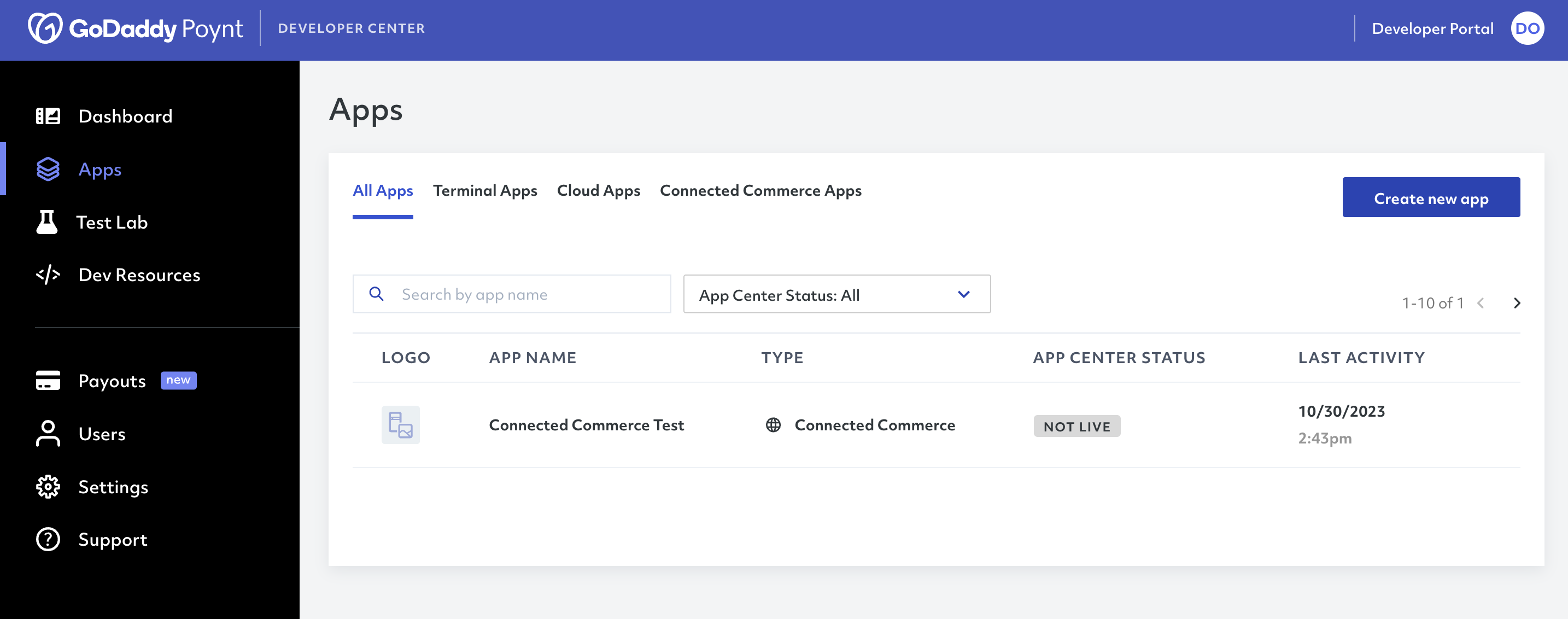
If you click on the app, you will be taken to the App Details page, where you can find everything you need to get your application ready for production.
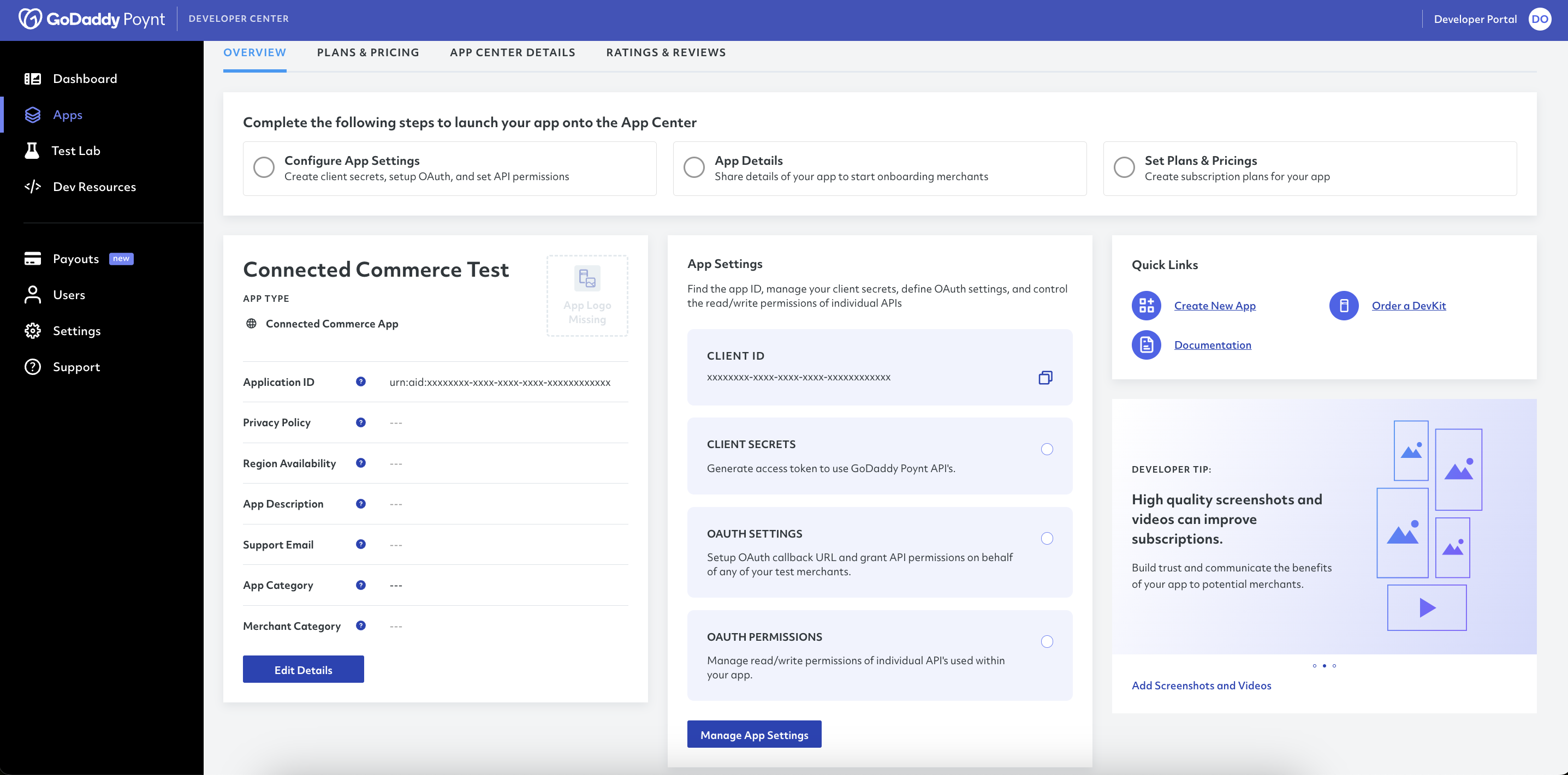
# Enabling App Center Publication
If you recently created a Connected Commerce App and did not approve the app center publication, or you have a legacy app, you can enable the publication directly from the developer center for your app to be featured in the app center.
To do this, simply click Learn More in the Publish to marketplace section found in the overview tab.
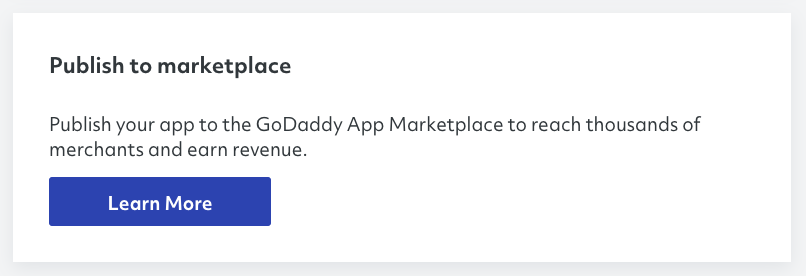
You must read the prompt and click Convert to Marketplace App to make your app publishable.