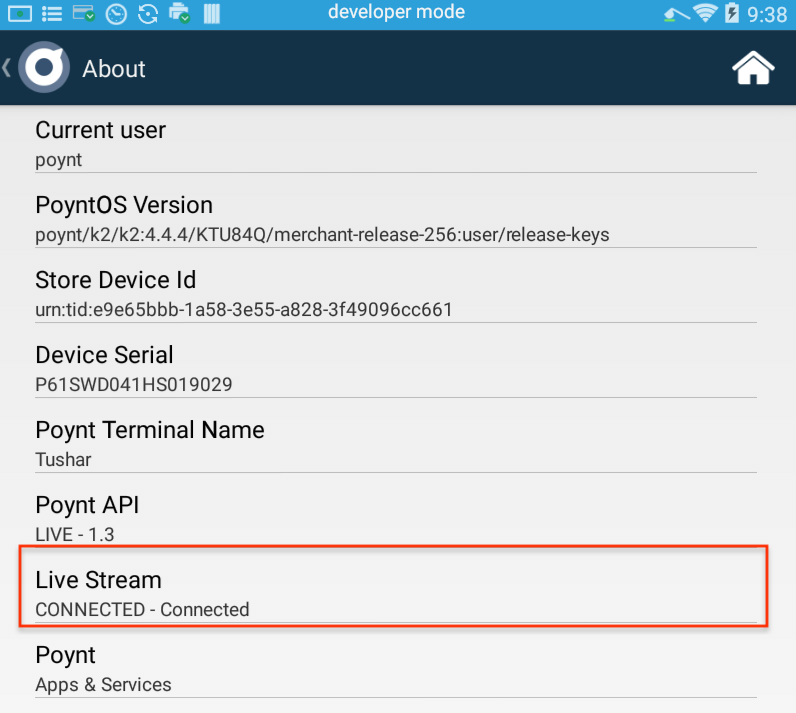Documentation
Documentation # Payment Bridge - FAQs
# The body in the callback request is gzip compressed. How can I disable the compression?
A: Go to Developer Preferences > Poynt API. Toggle the switch for ENABLE HTTP COMPRESSION and tap SAVE. Check Dev FAQ page for instructions on accessing Developer Preferences.
Note
HTTP Compression can only be disabled on developer devices, make sure your backend supports compression before going live.
# My request fails with HTTP 401
A: This indicates that your appId does not have permission to send cloud messages to the merchant's terminals. Please refer to Step 3 of Prereqs.
# My API request returns HTTP 202 however the payment fragment does not come up on the terminal
A: First check the logcat to see if the message even makes it to the terminal adb logcat -v time | grep -i pcm. If you don't see the messages being logged it's likely because the connection between the terminal and the cloud was terminated. You can verify that by checking Poynt Settings:
TIP
If you are using an emulator you will need to check that the co.poynt.cloudmessaging package has been installed.
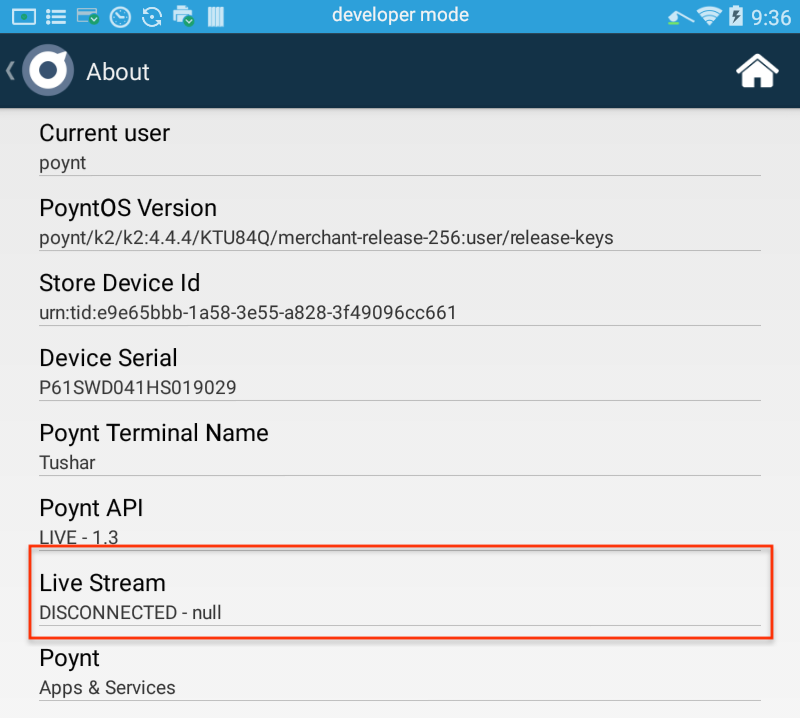
To reconnect you can double tap on the clock on the launcher:
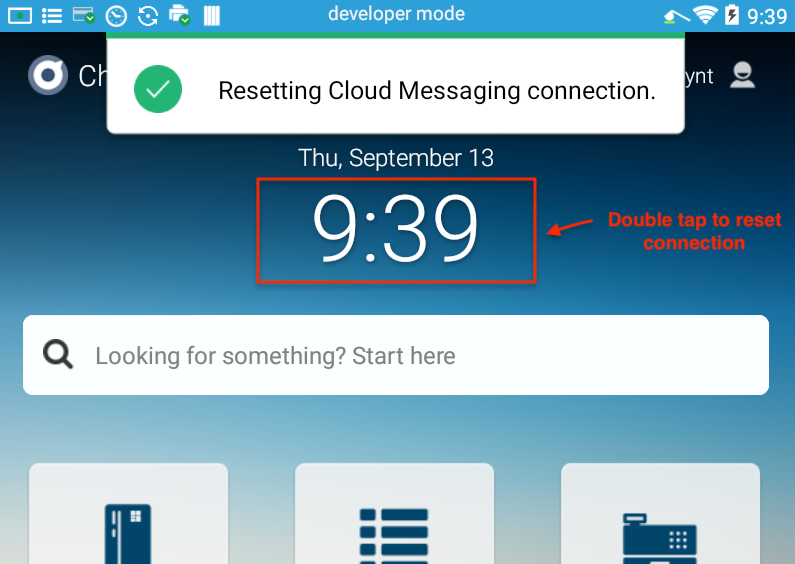
After that you can confirm that the connection has been re-established: